




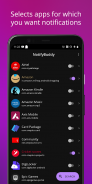



NotifyBuddy - Notification LED

Descrizione di NotifyBuddy - Notification LED
Quindi mi ha dato fastidio non avere una luce di notifica LED sul mio telefono e ho provato a crearne una mia.
Con i telefoni dotati di display AMOLED, ogni volta che arriva una notifica desiderata, l'app visualizza una schermata nera con un'animazione LED di notifica.
Per usarlo:
1. Disattiva la visualizzazione ambientale e qualsiasi ottimizzazione della batteria per l'app.
2. Concedere l'autorizzazione di accesso alle notifiche.
3 Seleziona le app per le quali desideri ricevere le notifiche, scegliendo un colore
Nota: una volta selezionato con successo un colore per un'app, il testo in cui è scritto il nome dell'app dovrebbe cambiare in quel colore
Questo è tutto😇.
Per i dispositivi MIUI 11 assicurati che l'avvio automatico sia abilitato in Informazioni sull'app. Controlla anche l'autorizzazione "Mostra nella schermata di blocco" in altre impostazioni.
Immagine delle impostazioni: https://drive.google.com/folderview?id=1yxrLd5u7kLSGBwviKhXYqM21YLC8Dhiv
Caratteristiche aggiuntive:
1. Modificare il tempo di animazione del LED.
2. Cambia i colori dei LED.
3. Modificare la posizione del LED.
4. Notifica per le chiamate perse.
5. Modifica la dimensione del LED (è richiesto il premio!)
6. Aggiungi tempi di inattività
E molti altri...
La versione Premium può essere acquistata all'interno dell'app per sbloccare tutte le funzionalità!
In caso di problemi, vai su: https://forum.xda-developers.com/oneplus-6t/themes/app-amoled-notification-light-t3943715/post79810512#post79810512



























